Could this unlock new possibilities in the world of self-assessment production?
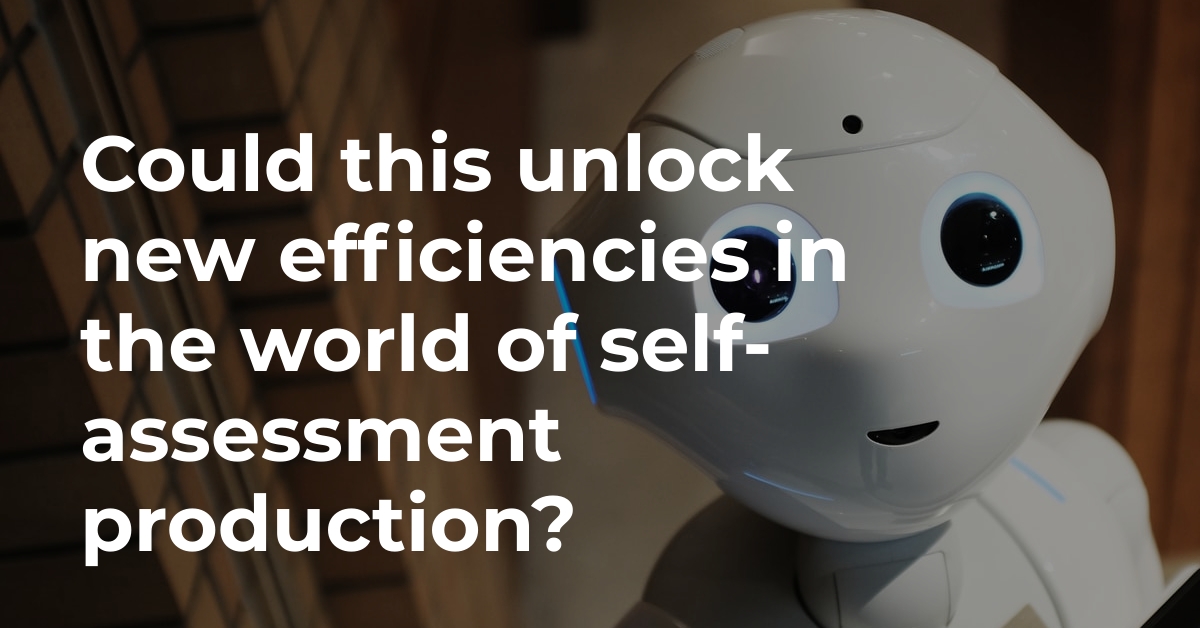
The missing piece of your practice puzzle!
At Nomi, we’ve developed a brand-new mobile application to revolutionise advisor-client communications. Agents can now request tax information, and send tax returns for approval and eSignature, all through push notification, to a client’s mobile phone!

The new self-assessment workflow stages
Not started: At this stage, you’ll have the option to ‘send questionnaire’, which will guide you through a workflow to send our intelligent online questionnaire to your client. Once dispatched, the status of the return will automatically move to ‘Questionnaire Sent’.
Questionnaire Sent: Once the status changes, your client will receive a push notification stating, ‘We need you to answer a few questions to start your tax return’. Clicking will take them to a list of 26 questions covering every self-assessment scenario; all questions are optional, making it easy to complete. Client submission will advance the workflow to ‘Response Received’.
Response Received: Now that your client has answered the tax questionnaire, you as the advisor will be notified in the web application, prompting you to begin producing the self-assessment. In the tax return itself, you can review the client submission and, here’s the clever part… import their answers to automatically populate the tax return! For example, employment details, rental income, bank interest and much more! That’s not all; in the questionnaire, documents can also be uploaded. Upon submission, they’ll be stored within the Documents section of the tax return, along with a full PDF of the questionnaire submission itself. Once started, the tax return will move to ‘In Progress’.
In Progress: At this point, your client won’t receive a notification. It’ll be with you as the advisor to complete. You can then manually move the task to ‘Sent for Approval’ or one of the other ‘Internal’ steps.
Sent for Approval: Your client will receive another push notification, this time stating, “Your tax return is ready for approval, please log in and take a look”. When logging in, they’ll be taken through a workflow to review their personal tax return, calculation and summary. After reviewing all three, they can either get in touch with you directly with any queries or just approve and sign the return. Upon signing, all three signed documents will be uploaded to the Documents section of the tax return, and the status will update to ‘Approved’.
Approved: As the advisor, you’ll be notified to say, “Tax Return Approved”, and can simply file the return, all within Nomi with a single click. Once filed, the tax return status will update to ‘Filed’.
Filed: This is not the end! Your client will receive a push notification to state, “Your tax return has been filed, please log in to view your tax position”. On logging in, they’ll be able to view the tax return status, the return itself and see the amount of tax to pay, as well as when to pay it by. Finally, they’ll see a button that states “Make tax payment.” which navigates to the HMRC page detailing exactly how to make payment.
And that’s it, our end-to-end workflow! We’re so excited to be releasing this to our users and obtaining feedback to make it even more powerful in future!
Here’s a video, see the Self-assessment mobile app in action:
Our muchly anticipated self-assessment mobile application is now live!
The app acts as a bridge for client-advisor communications, allowing to:
- Send push notifications about the tax return status in real time
- eSign and approve self-assessments
- Submit tax questionnaires and update personal information
Go through with our video for further detail –
Want to find out more?
Register for a free 30-days trial or book a 1:1 demo and see how Nomi's cloud-based accounting software could help you grow your practice, become more profitable and manage your staff.
Why Accountants and Bookkeepers Are Switching to Nomi (And Why You Should Too)
If you’re an accountant or bookkeeper, you know the struggle is real. Juggling bookkeeping, payroll,...

Automated Payroll Software to Manage Payroll Easily with Nomi
Payroll management can often be complex and time-consuming for employers and employees. However, with the...

Nomi product key features update – August 2024
Bookkeeping We are excited to announce a major update to the Agent Hub page, designed...

What is Making Tax Digital?
Making Tax Digital (MTD) is a UK government initiative aimed at transforming the way businesses...